What Are Security Roles in Microsoft Dynamics 365?


Microsoft Dynamics 365 processes a large amount of data required to complete various business tasks. It goes without saying that this data is often sensitive and therefore needs to be protected.
To maintain the balance between data accessibility and security, the team behind Microsoft Dynamics 365 has introduced security roles.
Security roles can be viewed as a set of privileges granted to users for working on specific tasks that require specific data. Security roles can vary from roles that do not give system users any privileges to manipulate data at all to roles that grant full control over all possible corporate datasets, which is essential for the work of system administrators.
The Goals of Microsoft Dynamics 365 Security Configuration
As the name suggests, the security roles in Microsoft Dynamics 365 aim to protect the organization’s data. However, there is another crucial function of security roles, which is licensing cost management.
Security Roles to Protect Your System
Undeniably, the major goal of Microsoft Dynamics 365 security configuration is to restrict access to records when a user does not need them to complete their tasks. This not only increases the protection of data from breaches performed by malicious actors but is also an effective way to prevent unintentional data changes or losses that can be caused by even the most trusted employees.
Microsoft Dynamics 365 Security Configuration for Managing Licensing Costs
In addition to protecting your data, security roles can also help you reduce your licensing costs.
Microsoft Dynamics 365 does not have a generalized licensing plan. Instead, costs are calculated based on the number of users of your system as well as the amount of functionality they are using. The more users your software has, the more you will have to pay, but your payment is also determined by exactly how users work with the software. The less access they have to the software’s features, the less you will have to pay.
This feature of Microsoft Dynamics 365 also contributes to the scalability of the system. Companies can add or remove users at any time it is required. It is also possible to expand and reduce permissions at any moment.
Microsoft Dynamics 365 Security Configuration
While security roles can effectively optimize costs and protect data, this feature can also confuse inexperienced users. As a result, many organizations tend to make serious mistakes when using their system, which can lead to unnecessarily high licensing costs or put your system at risk.
The process of Microsoft Dynamics 365 security configuration starts with defining roles by selecting from existing roles, modifying them, or creating new custom roles. The next step is to set up permissions for your roles. Once this phase is completed, you can assign your roles to users. Finally, roles should be tested to ensure they work correctly.
Although this process does not sound too complicated, in practice, organizations fail to select the right roles for their users. Unfortunately, this often results in overprovisioning privileges as organizations fear giving new users too little access to the system’s functionality, which would prevent them from performing their tasks. Aside from the unnecessarily high costs associated with excessive privileges, companies also risk losing their data by giving it to users who do not need it.
To avoid this and many other mistakes, companies can use a specialized Microsoft Dynamics 365 security configuration tool, such as the one offered by Executive Automats.
- 468
- 0
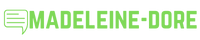
0 Comments